Mozilla is investigating huge Telemetry performance issues in Firefox for Android
Mozilla, maker of the open source Firefox web browser, has launched an investigation to analyze the impact of Telemetry on the browser's performance on Android. According to the initial report, Telemetry is […] Thank you for being a Ghacks reader. The post Mozilla is investigating huge Telemetry performance issues in Firefox for Android appeared first on gHacks Technology News.

Mozilla, maker of the open source Firefox web browser, has launched an investigation to analyze the impact of Telemetry on the browser's performance on Android.
According to the initial report, Telemetry is causing huge overhead in Firefox for Android. This impacts the loading of websites, but also the browser's startup.
A test on CNN, for instance, concluded that Telemetry was adding 16.5 seconds of extra CPU time to the loading of the site.
Mozilla writes: "This means that device disks are getting hammered with writes on all occasions: page load, scrolling, video playback, startup. For example, we have observed hundreds of writes per second during scrolling (before bug 1898515 turned off the metric that was causing most of these updates) and ~32000 writes while loading cnn.com. On the Pixel 6 we were testing on, each write took around 0.5ms of CPU time, so that comes out to 16.5 seconds of extra CPU time for loading cnn.com."
On browser start, Firefox would use 40% more CPU time when compared to a version of Firefox with Telemetry set to off (35 seconds of CPU time compared to 25 seconds of CPU time).
This happens in Firefox Nightly as well as the release version of the web browser.
Mozilla discovered why Telemetry is adding the overhead to the browser. The core reasons are that writes to the Telemetry database are not grouped and that the entire database gets "serialized to disk" whenever it is updated.
In short, whenever new metrics come in, they are written to the database and the database is serialized to disk.
In other words, whenever Telemetry is updated, it is written to disk immediately. Since Telemetry is collected widely when enabled, it impacts the browser's startup, the loading and use of websites, media playback and other areas significantly.
While Mozilla is investigating the issue, Firefox users on Android may want to disable Telemetry in the browser to speed it up significantly.
How to turn off Telemetry in Firefox for Android
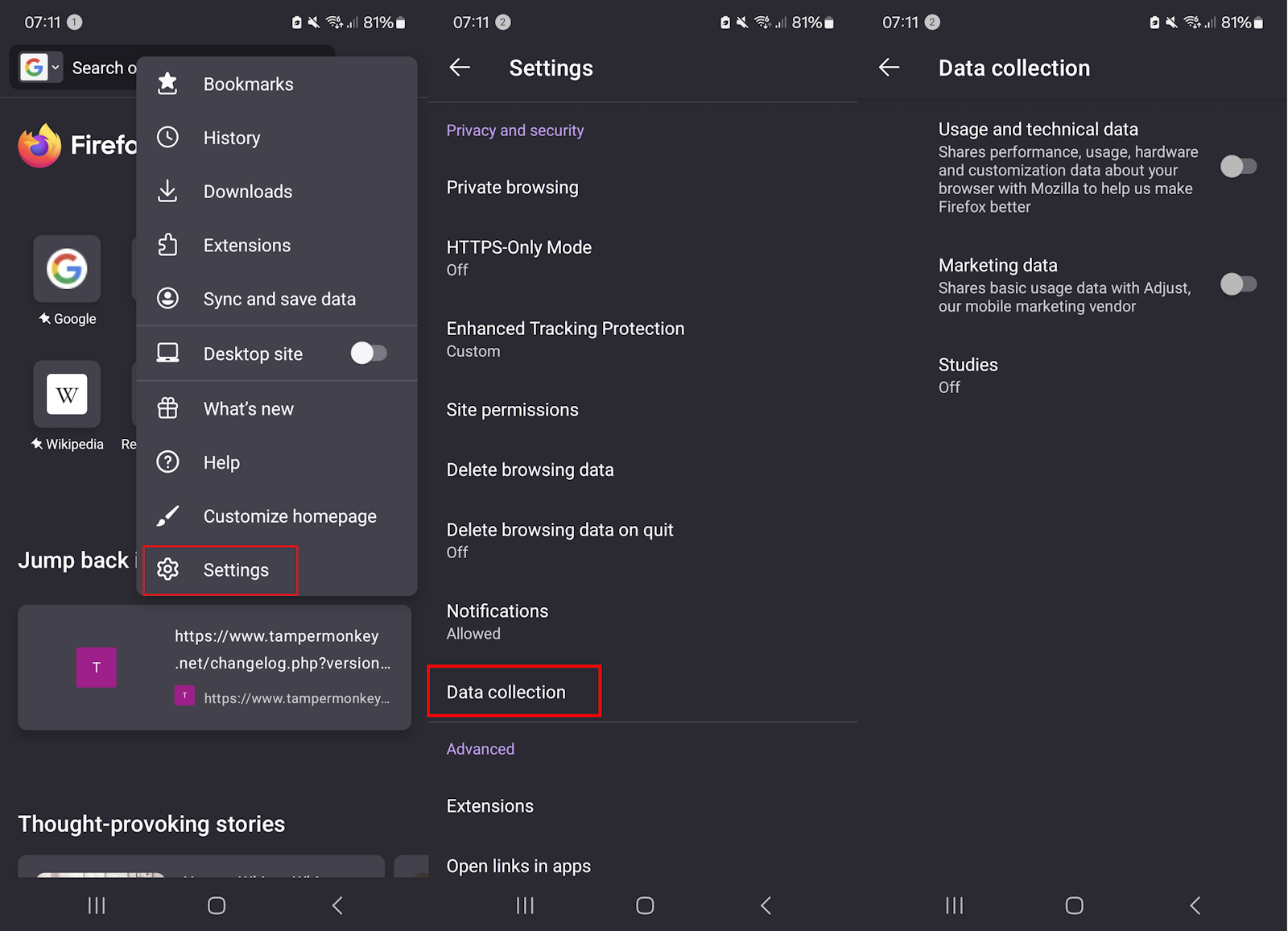
- Open the Firefox web browser on the Android device.
- Select Menu > Settings.
- Open Data collection under Privacy and security.
- Set Usage and technical data to Off.
- Set Marketing data to Off.
- Set Studies to Off.
- Firefox displays a prompt to restart the browser.
Recheck the menu to make sure that Telemetry is turned off. Note that Firefox is one of the few browsers that lets users turn off Telemetry comfortably in the settings.
Do you use Firefox on Android?
Thank you for being a Ghacks reader. The post Mozilla is investigating huge Telemetry performance issues in Firefox for Android appeared first on gHacks Technology News.
What's Your Reaction?
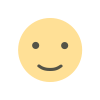
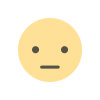
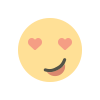
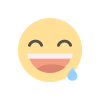
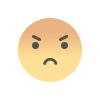
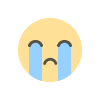
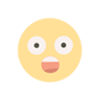





![[Computex] The new be quiet cooling!](https://technetspot.com/uploads/images/202406/image_100x75_6664d1b926e0f.jpg)








