The Magic of Astros: A Gaming Software Breakthrough
Astros gaming Software is an innovative tool designed to enhance the gaming experience for avid gamers. This software provides advanced customization options for both audio and visual settings, allowing users to tailor their gaming environment to their preferences. With features such as voice chat enhancements, EQ settings, and sound profiles.Mastering Your Audio: A Comprehensive Guide to Astro Gaming SoftwareFor dedicated gamers, audio plays a crucial role in creating an immersive and engaging gaming experience. Every footstep, gunshot, and environmental detail can make a difference between victory and defeat. This is where Astro Gaming Software steps in, offering a powerful toolset for users of Astro's premium audio headsets to personalize their soundscape and optimize their audio experience for various games and genres.This comprehensive guide dives into the world of Astro Gaming Software, exploring its features, functionalities, compatibility, and how it empowers you to customize y

Astros gaming Software is an innovative tool designed to enhance the gaming experience for avid gamers. This software provides advanced customization options for both audio and visual settings, allowing users to tailor their gaming environment to their preferences. With features such as voice chat enhancements, EQ settings, and sound profiles.
Mastering Your Audio: A Comprehensive Guide to Astro Gaming Software
For dedicated gamers, audio plays a crucial role in creating an immersive and engaging gaming experience. Every footstep, gunshot, and environmental detail can make a difference between victory and defeat. This is where Astro Gaming Software steps in, offering a powerful toolset for users of Astro's premium audio headsets to personalize their soundscape and optimize their audio experience for various games and genres.
This comprehensive guide dives into the world of Astro Gaming Software, exploring its features, functionalities, compatibility, and how it empowers you to customize your audio for maximum advantage. Whether you're a seasoned competitive gamer, a casual adventurer, or a streamer looking for the perfect audio mix, this guide equips you with the knowledge to unlock the full potential of Astro Gaming Software and elevate your audio experience to new heights.
Introducing Astro Gaming Software: Tailor Your Sound, Amplify Your Game
Astro Gaming Software is a free downloadable software suite designed specifically for Astro's line of high-performance gaming headsets. It provides users with a comprehensive set of features to customize their audio settings, create personalized profiles for different games, and enhance their overall gaming experience.
Core Features of Astro Gaming Software
Astro Gaming Software offers a range of features for audio customization and optimization:
Equalizer (EQ) Presets and Adjustments: Choose from pre-configured EQ presets designed for different gaming genres (e.g., FPS, RPG, Racing) or create your own custom EQ profile to tailor the sound signature to your preferences.
Microphone Controls: Adjust microphone volume, noise gate settings, and sidetone to optimize your voice communication and minimize background noise.
Spatial Audio Activation and Customization: Activate and configure Astro's proprietary spatial audio technologies (e.g., Dolby Atmos for Headphones, Astro Audio V2) for an immersive and directionally accurate 3D audio experience.
Game Profiles and Presets: Create personalized audio profiles for different games, allowing you to switch between profiles with ease for optimal sound settings within each game.
Mixer Settings: Balance the volume levels between game audio and voice chat, ensuring clear communication without sacrificing in-game sound details.
Streaming Optimization: Configure audio settings specifically for streaming, allowing you to control microphone levels, adjust audio compression, and optimize sound output for your chosen streaming platform.
Master Volume and Sidetone: Adjust the overall volume output of your headset and control the amount of microphone audio you hear in your headphones for clear monitoring.
Firmware Updates: The software automatically notifies you of available firmware updates for your Astro headset, ensuring you have access to the latest features and performance enhancements.
Compatibility: Which Astro Headsets Work with the Software?
Astro Gaming Software is not compatible with all Astro products. Here's a breakdown of compatible headsets:
Fully Compatible:
A50 Wireless (Gen 4 & Gen 3)
A40 TR (Wired & Wireless)
A10 (Wired)
Limited Compatibility:
C40 TR Controller (Limited to microphone adjustments and sidetone control)
Benefits of Using Astro Gaming Software
Utilizing Astro Gaming Software offers several benefits for gamers who own compatible Astro headsets:
Personalized Audio Experience: Tailor the sound signature to your preferences and gaming style with EQ adjustments and custom profiles.
Enhanced Audio Clarity and Detail: Fine-tune audio settings to bring out critical in-game sounds, potentially giving you a competitive edge.
Immersive 3D Audio: Activate and customize Astro's spatial audio technologies for an enveloping and realistic soundscape.
Optimized Voice Communication: Adjust microphone settings to ensure clear communication with teammates while minimizing background noise.
Streamlined Streaming Setup: Configure audio settings for flawless streaming, enhancing the audio quality of your broadcasts.
Future-Proofing: Firmware updates ensure your Astro headset benefits from the latest performance tweaks and improvements.
Getting Started with Astro Gaming Software: Installation and Usage
Astro Gaming Software is available for free download on the official Astro Gaming website. A quick guide to installation and basic usage:
Download and Install: Download the software version compatible with your operating system (Windows or macOS).
Follow the on-screen instructions to complete the installation process.
Connect Your Headset: Connect your Astro headset to your PC using either a wired USB cable (for wired headsets) or the wireless base station (for wireless headsets).
Software Interface: Launch Astro Gaming Software. The interface typically displays headset information, audio control panels, and profile management options.
Exploring Features: Familiarize yourself with the software's features. Experiment with EQ presets, microphone adjustments.
Creating Custom EQ Profiles: Many users recommend starting with pre-configured EQ presets for different genres (e.g., FPS Boost, RPG Soundscape) and then fine-tuning them to your personal preferences. The software typically allows you to adjust individual frequency sliders or use a visual EQ graph to achieve your desired sound signature.
Spatial Audio Activation and Customization: Activate Astro's proprietary spatial audio technologies (e.g., Dolby Atmos for Headphones, Astro Audio V2) for an immersive and directionally accurate 3D audio experience. These features often have additional settings allowing you to adjust the intensity of the spatial effect and tailor it to your listening preferences.
Game Profiles and Presets: Create personalized audio profiles for different games, allowing you to switch between profiles with ease. This is particularly beneficial for games with distinct audio requirements. For example, a competitive FPS might benefit from an EQ profile that emphasizes footsteps and gunfire, while an RPG might favor a more atmospheric and immersive soundscape.
Mixer Settings: Balance the volume levels between game audio and voice chat. This ensures clear communication with teammates without sacrificing your ability to hear critical in-game sound details. Some games might have in-game settings for voice chat volume as well, so experiment to find the perfect balance.
Streaming Optimization: Configure audio settings specifically for streaming platforms like Twitch or YouTube. This might involve adjusting microphone levels, controlling audio compression to maintain audio quality, and optimizing sound output for your chosen platform. Some streaming platforms might have their own audio settings within their software as well.
Advanced Features and Customization Options:
For experienced users, Astro Gaming Software offers even more advanced features to explore:
Voicemeter Integration: Some users integrate Astro Gaming Software with third-party audio mixing software like Voicemeter Banana to create more complex audio routing and mixing configurations. This can be beneficial for streamers or content creators who require precise control over audio sources and outputs.
Advanced Microphone Features: Certain Astro headsets offer advanced microphone features like sidetone (hearing your own voice) and noise gate adjustments. Experiment with these settings to minimize background noise and achieve optimal voice clarity.
Customizable Button Mapping: Some Astro headsets feature programmable buttons. The software allows you to map these buttons to various functions, such as microphone mute, volume adjustments, or activating specific audio profiles.
Tips and Best Practices for Using Astro Gaming Software
Some tips to maximize your experience with Astro Gaming Software:
Start with Presets: Don't be overwhelmed by the customization options. Start with pre-configured EQ presets and adjust them gradually to your liking.
Experiment and Fine-Tune: Audio preferences are subjective. Experiment with different settings and find what works best for your ears and gaming style.
Genre-Specific Profiles: Create personalized profiles for different game genres to tailor the soundscape to each experience.
Community Resources: Online forums and communities dedicated to Astro Gaming often have user-created EQ settings and profiles that you can try and adapt.
Balance Your Mix: Ensure a healthy balance between game audio and voice chat for clear communication and optimal gameplay awareness.
Update Your Firmware: Keep your Astro headset's firmware updated for the latest features and performance improvements. The software typically notifies you of available updates.
Conclusion: Elevate Your Audio, Elevate Your Game
Astro Gaming Software empowers you to personalize your audio experience and unlock the full potential of your Astro headset. With its comprehensive set of features, you can create custom EQ profiles, leverage spatial audio technologies for immersion, and optimize your audio settings for various games and even streaming.
Read Also: Unleash Your Inner Gamer: Inspirational Ideas for Gaming Room Decor
By taking advantage of Astro Gaming Software, you can gain a competitive edge, enhance your enjoyment of different gaming genres, and communicate clearly with teammates. Remember, the perfect audio setup is a personal journey. Experiment, refine your audio settings, and empower yourself to hear the game the way you want to hear it – one victory at a time.
What's Your Reaction?
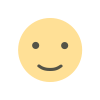
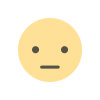
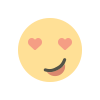
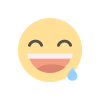
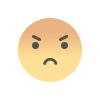
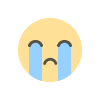
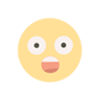









![[Computex] The new be quiet cooling!](https://technetspot.com/uploads/images/202406/image_100x75_6664d1b926e0f.jpg)








