Unraveling the Mystery of Tidy Cable Management in Gaming
Cable management is an essential yet often overlooked aspect of a gaming setup. With the increasing number of devices and peripherals used in gaming, keeping cords organized and tidy can not only improve the aesthetics of your gaming space but also prevent tripping hazards and potential damage to equipment. To effectively manage cables in your gaming setup, start by identifying which cords belong to which devices and use labeled ties or clips to group them together. Utilize cable sleeves or raceways to conceal cords and keep them organized behind your desk. Additionally, invest in a power strip or surge protector with multiple outlets to minimize the number of cords needed. By implementing these simple cable management techniques, you can create a clean and efficient gaming setup that enhances your gaming experience.Taming the Tangled Beasts: A Comprehensive Guide to Cable Management for Gamers For gamers, the desk is a battlefield. Every keystroke a strategic maneuver, every click a t
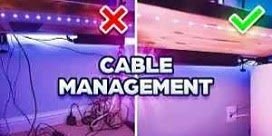
Cable management is an essential yet often overlooked aspect of a gaming setup. With the increasing number of devices and peripherals used in gaming, keeping cords organized and tidy can not only improve the aesthetics of your gaming space but also prevent tripping hazards and potential damage to equipment. To effectively manage cables in your gaming setup, start by identifying which cords belong to which devices and use labeled ties or clips to group them together. Utilize cable sleeves or raceways to conceal cords and keep them organized behind your desk. Additionally, invest in a power strip or surge protector with multiple outlets to minimize the number of cords needed. By implementing these simple cable management techniques, you can create a clean and efficient gaming setup that enhances your gaming experience.
Taming the Tangled Beasts: A Comprehensive Guide to Cable Management for Gamers
For gamers, the desk is a battlefield. Every keystroke a strategic maneuver, every click a tactical decision. However, amidst the epic clashes on screen, a silent war often rages – the war against cable clutter. A tangled mess of wires can transform your sleek gaming setup into a chaotic nightmare. Fear not, brave gamer, for this guide offers a comprehensive strategy to vanquish cable clutter and achieve cable management nirvana.
The Perils of Cable Chaos
Beyond the visual eyesore, cable clutter poses several threats to your gaming experience:
Performance Woes: Loose cables can snag on your mouse or keyboard, hindering your movements and potentially leading to missed opportunities in-game.
Airflow Obstruction: A tangled mess of cables can restrict airflow around your PC, leading to overheating and potential damage to your precious hardware.
Accidental Disconnects: A tug on the wrong cable can lead to a frustrating disconnection during a crucial moment, potentially costing you a match or progress.
Dust Magnets: Exposed cables attract dust, which can build up inside your PC and impact its performance over time.
Aesthetic Agony: A clean, organized setup enhances the overall gaming experience. Conversely, cable clutter detracts from the visual appeal and creates a sense of disarray.
The Art of Cable Management: Strategies and Solutions
Just like conquering a boss battle, taming cable clutter requires a well-defined strategy and the right tools. Here's your arsenal for a cable management victory:
Identify Your Enemy: Start by taking stock of all the cables connected to your PC and peripherals. Categorize them by function (power, USB, HDMI, etc.) and identify any unnecessary cables that can be removed.
Embrace the Power of Planning: Before rearranging anything, sketch out a cable management plan on paper. This will help you visualize cable paths and ensure you have the necessary tools for the job.
Cable Ties and Straps: These simple yet effective tools are your primary weapons against cable chaos. Use them to bundle cables together, preventing tangles and keeping them organized.
Cable Sleeves: Invest in cable sleeves to create a clean, uniform look. They also provide an extra layer of protection against dust and wear.
Cable Management Trays and Channels: Mount these under your desk to create designated pathways for cables. This keeps them out of sight and prevents them from interfering with your legroom.
Cable Management Boxes: For bulky power strips and excess cables, consider using cable management boxes. These boxes keep everything hidden and easily accessible when needed.
Velcro Cable Ties: These reusable ties offer a flexible solution for bundling cables. They're perfect for areas where you might need to adjust cable lengths occasionally.
Zip Ties (Use with Caution): While zip ties offer a secure way to bundle cables, use them with caution as they can permanently cut into cables if tightened too much.
Cable Labels: For complex setups with multiple cables, labeling each cable with its purpose (e.g., "Keyboard," "Monitor") can save you time and frustration when troubleshooting or rearranging your setup.
Strategies for Specific Cable Types:
Power Cables: Focus on keeping power cables organized and away from heat sources. Utilize cable trays or boxes to keep them hidden under your desk.
Monitor Cables: Manage monitor cables effectively by routing them through cable channels or behind your monitor arm. Consider using cable clips to secure them to the back of your desk.
USB Cables: These tend to be the most plentiful on a gaming desk. Employ cable ties and sleeves to keep them grouped and prevent them from creating a tangled mess. Invest in a USB hub if you have multiple peripherals to reduce the number of cables running to your PC.
Headset and Microphone Cables: These cables often have excess length for user convenience. Coil or loop the excess cable and secure it with a velcro tie for a clean look.
Advanced Techniques and Considerations
For seasoned gamers seeking to take their cable management to the next level, here are some additional tips:
Invest in a Desk with Cable Management Features: Many modern gaming desks come equipped with built-in cable management solutions like grommets, channels, and trays.
Embrace Cable Management Arms: These arms attach to your desk and provide a designated pathway for your keyboard and mouse cables, keeping them off the desk surface and improving ergonomics.
Wireless Peripherals: Consider using wireless versions of your mouse, keyboard, and headset whenever possible. This eliminates the need for cables altogether, creating a truly streamlined setup.
Wall Mounting Your PC: For the ultimate in cable management and additional desk space, consider wall mounting your PC. This approach requires some technical expertise but can create a clean, minimalist aesthetic.
Hidden Power Strip Solutions: If your power strip is bulky and visually unappealing, explore hidden power strip solutions. These involve mounting the power strip under your desk with outlets easily accessible from the top.
Custom Cable Lengths: For the truly dedicated (and technically savvy) gamers, consider custom-made cables with lengths tailored to your specific setup. This eliminates excess cable clutter and creates a more polished look.
Maintenance is Key
Remember, cable management is an ongoing process, not a one-time fix. Some maintenance tips to keep your setup tidy:
Regular Decluttering: Periodically review your cables and remove any unused ones. This prevents clutter buildup and makes it easier to manage the remaining cables.
Cleaning Cable Management Solutions: Cable management trays, channels, and boxes can accumulate dust over time. Clean them regularly to ensure proper airflow and prevent dust from entering your PC.
Adapting to New Equipment: As you acquire new peripherals, adjust your cable management plan accordingly. Don't let new cables disrupt the order you've established.
Aesthetics Meet Functionality:
Cable management isn't just about hiding cables; it's about creating a visually appealing and functional workspace. Here are some tips for combining functionality with style:
Match Cable Management Solutions to Your Setup: Choose cable management solutions that complement your desk's material and overall aesthetic. For example, black cable ties and trays pair well with a modern setup, while woven cable sleeves can add a touch of vintage charm.
Color Coordination: Consider using colored cable ties or sleeves to add a pop of color and personalize your setup.
LED Lighting: For a touch of flair, incorporate LED lighting strips into your cable management plan. This can create a cool ambiance and even illuminate your workspace in low-light conditions.
The Benefits of a Tamed Beast
By mastering cable management, you'll reap numerous benefits that extend beyond a visually pleasing setup:
Improved Focus: A clutter-free environment fosters increased focus and concentration during gameplay.
Enhanced Ergonomics: Proper cable management prevents tangled wires from interfering with your mouse movements and creating discomfort.
Better Airflow: Organized cables allow for unobstructed airflow, keeping your PC cool and preventing overheating.
Read Also: The Epic Desk Organizer Every Gamer Needs
Reduced Wear and Tear: By securing cables and preventing them from snagging, you can extend the lifespan of your equipment.
Increased Pride: A well-organized setup is a source of pride for any gamer. It reflects your dedication and attention to detail.
Conclusion: A Streamlined Path to Victory
Cable management may seem like a tedious chore, but the benefits it offers are undeniable. By following the strategies and tips outlined in this guide, you can turn your cable clutter into a distant memory and create a clean, organized gaming environment that fosters focus, efficiency, and ultimately, victory. Remember, a little planning and effort go a long way in creating the ultimate gaming setup, one worthy of any champion. So, grab your cable ties, embrace the power of organization, and prepare to conquer the final boss of cable chaos!
What's Your Reaction?
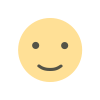
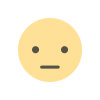
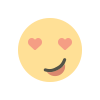
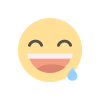
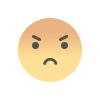
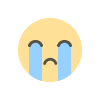
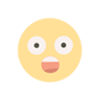









![[Computex] The new be quiet cooling!](https://technetspot.com/uploads/images/202406/image_100x75_6664d1b926e0f.jpg)








