VMware Workstation Pro 17 and Fusion Pro 13 are now free for personal use
Broadcom has announced that it is making its desktop hypervisor products free for home users. VMware Fusion Pro 13 and Workstation Pro 17 are now free for personal use. In case you […] Thank you for being a Ghacks reader. The post VMware Workstation Pro 17 and Fusion Pro 13 are now free for personal use appeared first on gHacks Technology News.

Broadcom has announced that it is making its desktop hypervisor products free for home users. VMware Fusion Pro 13 and Workstation Pro 17 are now free for personal use.
In case you didn't know, Broadcom acquired VMware in a staggering $69 Billion deal in November 2023. Now that the two apps are free to use, what about their future?
This does not mean the development of the applications have ceased. Michael Roy, the Product Line Manager for Desktop Hypervisor products, wrote that VMware Desktop Hypervisor apps will have two license models; a Free Personal Use or a Paid Commercial Use subscription. Users will need to decide whether a commercial subscription is required, based on their usage. But the two versions are identical in terms of features.
The formerly free versions of the apps, VMware Workstation Player and Fusion Player, have been discontinued, because the Pro versions are superior.
Note: There are some requirements before you can access the downloads. Firstly, you will need to register for a free account, secondly you will also need to provide your address "for verification". For what it is worth, I was able to use an approximate address, (without the building's name or number), and was able to get the software. So, in theory, you could input a random address to claim the freebies. You don't need to give your phone number to get the apps.
How to download Workstation Pro 17 and VMware Fusion Pro 13 for personal use
1. Go to https://support.broadcom.com/ and register for a free account.
2. PC and Linux users who want VMware Workstation Pro 17 should navigate to this page.
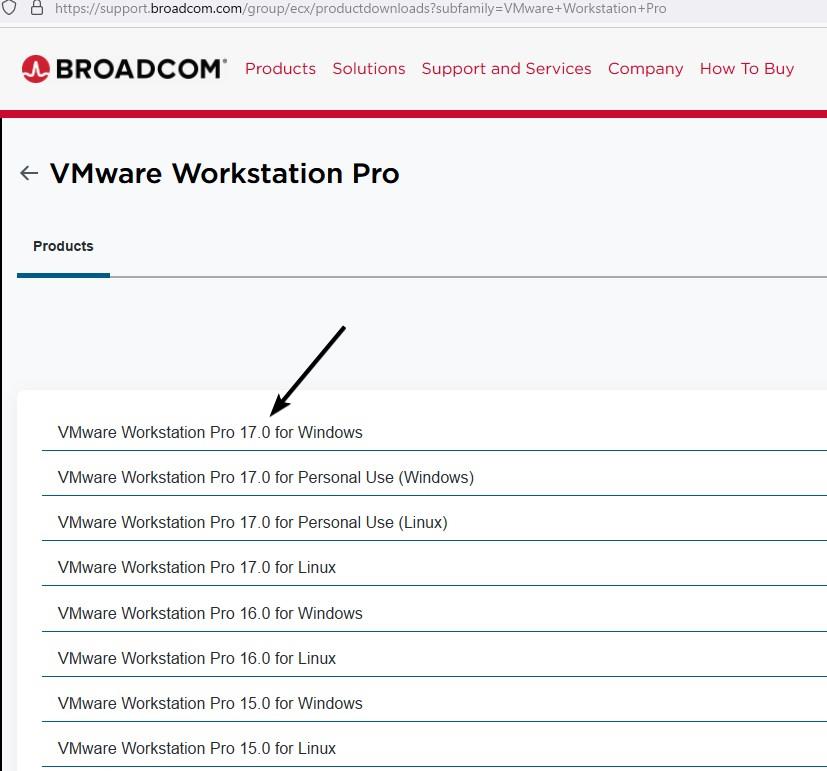
You need to click on "VMware Workstation Pro 17 for personal use". Select the appropriate version for your operating system, i.e. Windows or Linux. Click on it and then on the latest version number. The webpage will display a checkbox which you need to tick, to accept the terms and conditions. This will allow you to download VMware Workstation Pro 17. To do so, click on the cloud button, and your file should download momentarily.
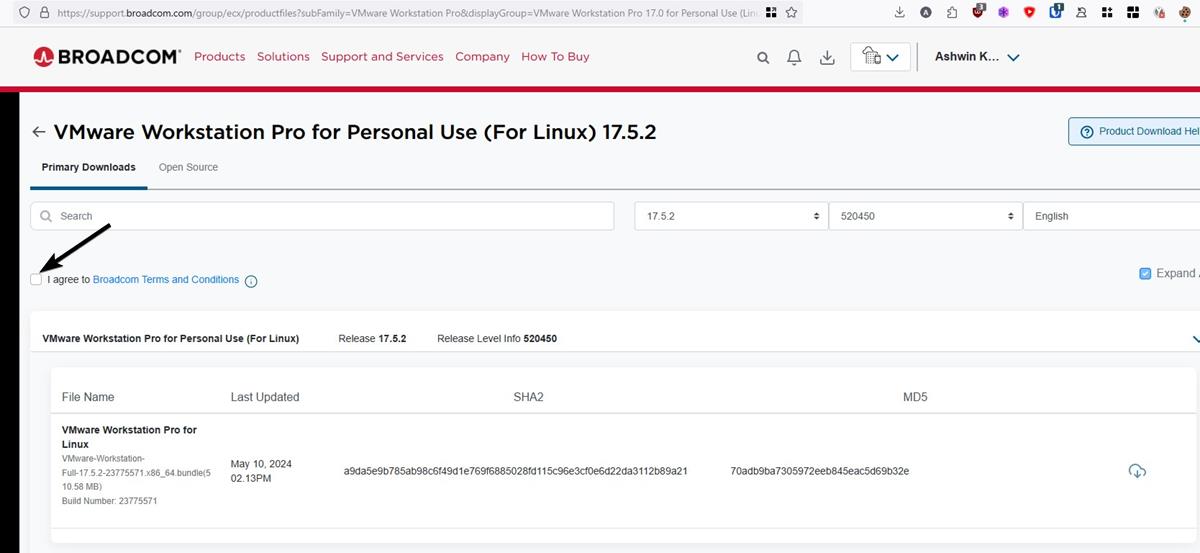
3. The steps are similar for VMware Fusion Pro 13 for macOS. Head to this page, and follow the instructions in step 2, to download the VMware Fusion Pro 13 DMG file.
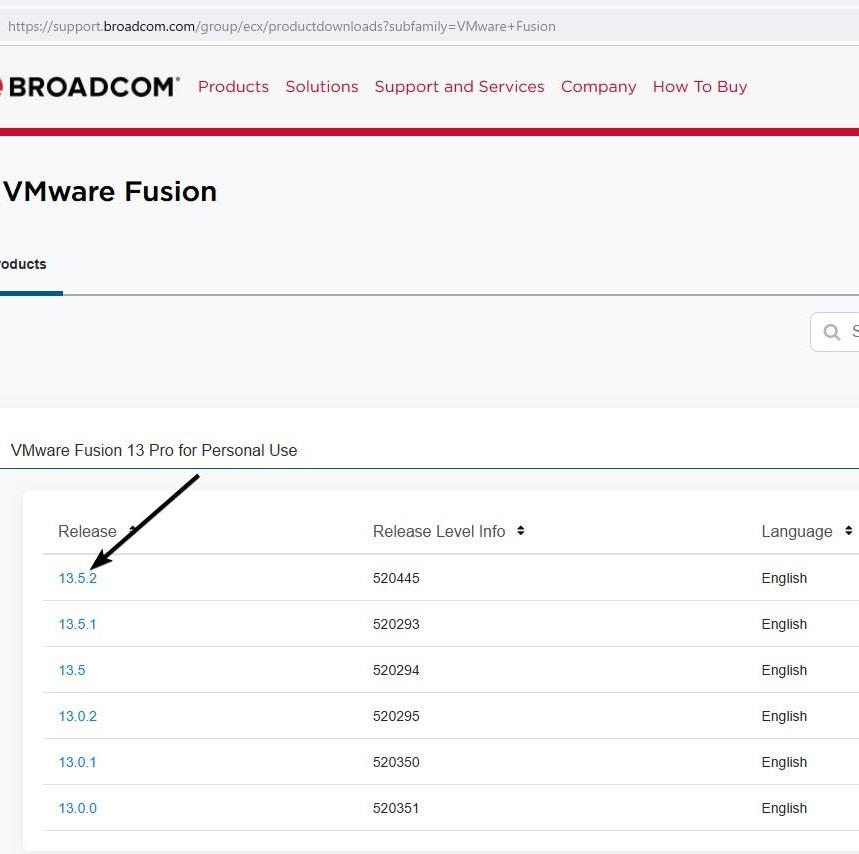
I found Broadcom's website to be quite slow while trying to access the downloads, so you may have to be a bit patient with it. On the other hand, if you don't want to register for an account, you can get the apps from the official website: VMware Fusion 13.5.2 and VMware Workstation Pro 17.5.2. (Links courtesy reddit user SJPS).
Here are some archived versions of the product comparison pages that highlight the various features that are available in VMware Fusion Pro 13 and Workstation Pro 17.

Among other things, the Pro versions of the apps allow you to create and manage encrypted virtual machines, supports Snapshots.
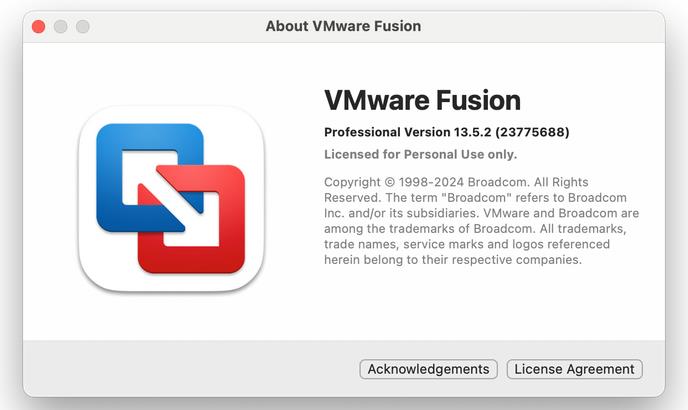
(Images via Broadcom/VMware)
On a sidenote, OpenAI has released the official ChatGPT app for macOS 14 (Apple Silicon M1 or better). A post at the OpenAI community forums has a link to download the app. Retroarch for iOS, and PPSSPP for iOS have been released on the App Store. You can follow this guide to learn how to use Retroarch.
Thank you for being a Ghacks reader. The post VMware Workstation Pro 17 and Fusion Pro 13 are now free for personal use appeared first on gHacks Technology News.
What's Your Reaction?
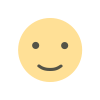
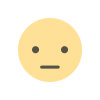
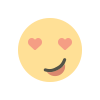
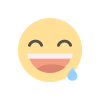
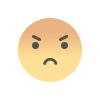
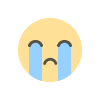
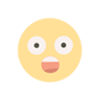





![[Computex] The new be quiet cooling!](https://technetspot.com/uploads/images/202406/image_100x75_6664d1b926e0f.jpg)








