Windows Recall is changing in 3 key aspects after user backslash
Microsoft is changing some key aspects of Windows Recall in response to all the controversy generated since its launch. The new feature never quite convinced the general public regarding data security and privacy. Now, the company wants to make sure that everyone is very clear about how it works. They are even making it easier [...] Read More... from Windows Recall is changing in 3 key aspects after user backslash The post Windows Recall is changing in 3 key aspects after user backslash appeared first on Android Headlines.
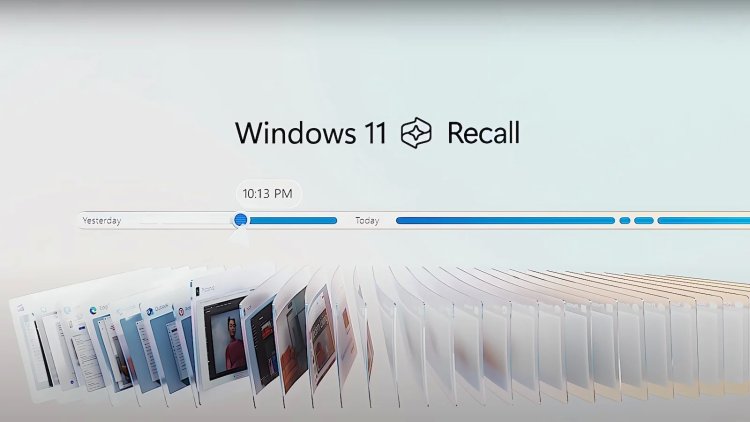

Microsoft is changing some key aspects of Windows Recall in response to all the controversy generated since its launch. The new feature never quite convinced the general public regarding data security and privacy. Now, the company wants to make sure that everyone is very clear about how it works. They are even making it easier to disable the feature.
The way Windows Recall works is based on constantly taking and saving snapshots of everything you do on your PC. This allows you to ask questions about your activity. For example, if you want to remember what you were doing on a specific day. Recall is an AI-powered feature that requires powerful NPUs to run smoothly. So, the best way to use it is on Copilot+ PCs. However, Recall can (barely) run on unsupported hardware as well.
It seems that it was never clear to the public how Recall would handle snapshots. Multiple questions arose about the security of your data in certain situations. For example, one of the concerns is that another person with physical access to your PC could potentially get your detailed activity history, even with images. In response to concerns, Microsoft is changing some of the most criticized aspects of Recall.
Microsoft is changing these key Windows Recall aspects
The changes focus on three main points. First, the company will modify the set-up process for Copilot+ PCs. Now users will be able to clearly decide whether they want to enable Recall or not. Even if you don’t choose any option, Recall will be disabled by default. This way, there will be no risk of enabling the feature without realizing it.
Next, the Windows Hello security system will now be a mandatory requirement to start Recall. This means that the feature will require biometric verification when you want to use it. But not only that, as the OS will also run a “proof of presence” test before you can check your timeline or do searches. Lastly, the company is encrypting Recall snapshots and the search index database. The latter was one of the most sensitive potential security holes. After all, it was just decrypted plain text.
The security features available before
The new security measures are in addition to those that were available before. For instance, fully on-device data storage and processing (nothing is uploaded to the cloud), persistent notification for when the feature is active, support for DRM services, and InPrivate support (to hide sensitive data fields).
With these changes, Microsoft wants to gain the public’s trust. They also offer more flexibility, allowing you to even disable Recall from the initial setup of your new PC. It will be interesting to see if users give it the opportunity once it is widely available. The feature rollout will begin on June 18.
The post Windows Recall is changing in 3 key aspects after user backslash appeared first on Android Headlines.
What's Your Reaction?
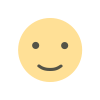
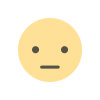
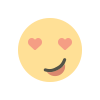
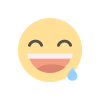
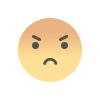
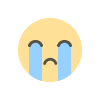
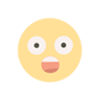





![[Computex] The new be quiet cooling!](https://technetspot.com/uploads/images/202406/image_100x75_6664d1b926e0f.jpg)








