The Ultimate Guide to Game Art Drawing Mastery
Creating game art can be a daunting task for many aspiring game developers, but with the right knowledge and tools, it can become a fun and rewarding experience. When it comes to drawing game art, there are a few key principles to keep in mind. Firstly, having a strong foundation in traditional art skills such as perspective, shading, and color theory can greatly enhance your game art. Additionally, familiarizing yourself with digital art software like Adobe Photoshop or Procreate can make the process smoother and more efficient. Unveiling the Artist Within: A Comprehensive Guide to Drawing Game ArtThe captivating realm of video games pulsates with vibrant colors, dynamic characters, and breathtaking landscapes. But before these visuals grace our screens, they begin as the strokes of a talented artist's imagination. This extensive guide equips aspiring game artists with the knowledge and techniques to translate their artistic vision into captivating game art.The Foundations of Form – M
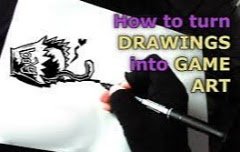
Creating game art can be a daunting task for many aspiring game developers, but with the right knowledge and tools, it can become a fun and rewarding experience. When it comes to drawing game art, there are a few key principles to keep in mind. Firstly, having a strong foundation in traditional art skills such as perspective, shading, and color theory can greatly enhance your game art. Additionally, familiarizing yourself with digital art software like Adobe Photoshop or Procreate can make the process smoother and more efficient.
Unveiling the Artist Within: A Comprehensive Guide to Drawing Game Art
The captivating realm of video games pulsates with vibrant colors, dynamic characters, and breathtaking landscapes. But before these visuals grace our screens, they begin as the strokes of a talented artist's imagination. This extensive guide equips aspiring game artists with the knowledge and techniques to translate their artistic vision into captivating game art.
The Foundations of Form – Mastering the Fundamentals of Drawing
Before diving into the specifics of game art, establishing a strong foundation in traditional drawing is paramount. Here are the core principles to focus on:
Anatomy: Understanding human (and potentially animal) anatomy empowers you to create believable and expressive characters. Explore basic bone structure, muscle groups, and how they influence movement and form.
Perspective: Mastering perspective techniques allows you to create convincing 3D environments on a 2D canvas. One-point, two-point, and three-point perspectives offer different approaches to depicting depth and spatial relationships within the game world.
Composition: Learn how to arrange elements within your artwork to create a visually pleasing and engaging composition. Consider factors like balance, rule of thirds, and leading lines to guide the viewer's eye through your artwork.
Light and Shadow: Light and shadow play a crucial role in defining form, depth, and mood. Grasp techniques like shading, highlighting, and cast shadows to bring life to your characters and environments.
Color Theory: Understanding color theory empowers you to create vibrant and harmonious color palettes for your game worlds and characters. Explore concepts like color harmony, complementary colors, and values to achieve desired effects.
The Tools of the Trade – Essential Equipment for Game Artists
Several tools empower you to translate your artistic vision into digital game art:
Drawing Tablet: A pressure-sensitive drawing tablet allows for a more natural and intuitive drawing experience compared to a traditional mouse. Popular options include Wacom, Huion, and XP-Pen tablets.
Digital Art Software: Industry-standard software like Adobe Photoshop, Clip Studio Paint, and Krita offers a vast array of brushes, tools, and features designed for digital art creation. Free alternatives like GIMP provide basic functionalities.
Traditional Drawing Materials (Optional): While digital tools dominate the workflow, traditional mediums like pencils, charcoal, and sketchbooks can be valuable for brainstorming ideas, creating initial sketches, and practicing fundamental drawing techniques.
Breathing Life into Characters – The Art of Character Design
Characters are the heart and soul of many games. Here's how to design compelling characters for your game:
Concept Art: Before diving into detailed illustrations, create concept art to explore different visual ideas for your characters. Consider their personality, role within the game, and backstory to inform their design.
Anatomy and Proportions: Ensure proper anatomical understanding forms the foundation of your character designs. Even stylized characters benefit from a grasp of human (or creature) anatomy for believable movement and form.
Silhouettes: A strong silhouette is crucial for character recognition, especially in fast-paced games. Aim for clear and distinct silhouettes that are easily recognizable even in small sizes.
Clothing and Armor: Clothing and armor not only enhance a character's visual appeal but also communicate their background, profession, and social status within the game world.
Poses and Expressions: Practice creating dynamic poses and expressive faces to convey your characters' emotions, actions, and personality traits.
Building Worlds – Environment Design for Game Art
Environments provide the backdrop for your game's story and gameplay. Here's how to create captivating game environments:
Concept Art: Similar to character design, begin with concept art to brainstorm ideas for your environments. Consider the overall theme, mood, and functionality of each location within the game world.
Perspective and Composition: Utilize perspective techniques to create believable and immersive environments. Employ composition principles to guide the player's eye through the environment and highlight key elements.
Color Palette and Lighting: Choose a color palette that aligns with the environment's mood and theme. Implement lighting and shadow techniques to define depth, create atmosphere, and highlight specific areas.
World Building: Consider the history and lore behind your game world when designing environments. What stories do the environments tell? How do they reflect the cultures and factions that inhabit them?
Prop Design: Props are smaller objects that populate your environments, adding detail and enriching the world. Design props that are both visually interesting and serve a purpose within the game world.
From Concept to Creation – The Game Art Pipeline
The game art creation process typically follows a specific pipeline:
Concept Art and Ideation: This initial stage involves brainstorming ideas, exploring visual styles, and creating concept art for characters, environments, and other game assets.
Iteration and Refinement: Concept art undergoes feedback loops and revisions to ensure it aligns with the overall game design and artistic vision.
3D Modeling (Optional): For certain genres like 3D action games or open-world RPGs, 3D modeling software like Maya, Blender, or ZBrush is used to create detailed 3D models of characters, environments, and objects.
Texturing and Materials: Textures and materials are applied to 3D models to add detail, color, and surface properties like roughness or reflectivity. This stage helps bridge the gap between the modeled object and its final in-game appearance.
2D Animation (Optional): For 2D games, characters and objects are typically hand-drawn or created using 2D animation software like Adobe Animate or Spine. This involves creating individual frames that are then sequenced to create fluid animation.
Rigging (For 3D Models): Rigging involves creating a digital skeleton within a 3D model that allows for animation and manipulation of the model's limbs and features.
User Interface (UI) Design: The user interface (UI) encompasses the on-screen elements players interact with, such as menus, health bars, and inventory screens. UI design requires a balance between functionality, aesthetics, and user experience.
Integration and Testing: Once created, all game art assets are imported into the chosen game engine (e.g., Unity, Unreal Engine) and integrated into the game world. This process involves testing to ensure proper functionality and visual cohesion.
Beyond the Canvas – Additional Considerations for Game Artists
While artistic skill is paramount, game art requires additional considerations:
Understanding Game Design: Familiarity with core game design principles allows you to create art that supports the gameplay mechanics and overall vision of the game.
Technical Limitations: Be aware of the technical limitations of the target platform (PC, console, mobile) to ensure your art assets are optimized for performance and visual fidelity.
Art Style Consistency: Maintain a cohesive art style throughout the game. This includes elements like color palette, character design principles, and environmental details for a unified visual identity.
Storytelling Through Art: Game art can be a powerful storytelling tool. Use visuals to establish the game's world, convey the characters' personalities, and create an immersive experience for players.
Collaboration: Game development is a collaborative effort. Game artists work alongside programmers, designers, and other team members to ensure the art integrates seamlessly with the overall game experience.
Sharpening Your Skills – Resources for Aspiring Game Artists
The journey of a game artist is a continuous process of learning and improvement. Here are valuable resources to fuel your artistic growth:
Online Courses and Tutorials: Numerous online platforms offer dedicated game art courses and tutorials covering various aspects like character design, environment art, and 2D/3D animation.
Books and Articles: Invest in books and articles written by established game artists. These resources offer valuable insights, industry knowledge, and practical tips for creating game art.
Read Also: Mastering C++ Game Programming: A Step-by-Step Guide
Game Art Communities: Join online communities and forums dedicated to game art. Share your work, receive feedback from other artists, and learn from experienced professionals.
Analyze Existing Games: Actively observe and analyze the art styles, character designs, and environments of successful games. Identify what makes their art effective and how you can incorporate those elements into your own work.
Conclusion – Embark on Your Artistic Adventure
The world of game art beckons with endless creative possibilities. Embrace the challenge, hone your skills, and let your artistic vision flourish. Remember, the journey itself is a rewarding experience. With dedication, passion, and the guidance provided in this comprehensive guide, you'll be well-equipped to translate your artistic dreams into captivating game art that brings joy and immersion to players around the world.
What's Your Reaction?
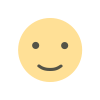
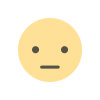
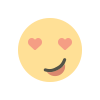
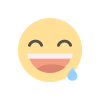
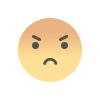
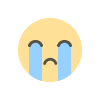
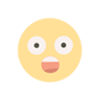









![[Computex] The new be quiet cooling!](https://technetspot.com/uploads/images/202406/image_100x75_6664d1b926e0f.jpg)








