YouTube is automatically skipping videos if you use Adblock Plus
Google's tug of war with ad blockers continues. This time, Adblock Plus users are reporting that videos are automatically skipping to the end. This is not the first time YouTube has annoyed […] Thank you for being a Ghacks reader. The post YouTube is automatically skipping videos if you use Adblock Plus appeared first on gHacks Technology News.

Google's tug of war with ad blockers continues. This time, Adblock Plus users are reporting that videos are automatically skipping to the end.
This is not the first time YouTube has annoyed users who use a content blocker, the shenanigans began about a year ago, before Google officially announced its crackdown on ad blockers. The issues were soon sorted out by ad blockers, who blocked the prompts that were displayed by the streaming service, allowing users to protect their privacy and use YouTube ad-free.
Are YouTube videos skipping to the end automatically if you use an ad blocker?
The new video-skipping behavior was reported by users on Reddit, who said that videos that they loaded ended automatically without playing. A few comments mentioned that videos were skipping forward ahead before the playback resumed. Some users also said that YouTube is automatically muting their videos. But, I couldn't help noticing that most of these complaints were from users who were using the Adblock Plus extension. It is unclear if the issue impacts other ad blockers.
A statement sent by a Google spokesperson to 9to5Google says the following: "Ad blockers violate YouTube’s Terms of Service, and we’ve been urging users for some time to support their favorite creators and allow ads on YouTube or try YouTube Premium for an ad-free experience. An unrelated push to improve YouTube’s performance and reliability may be resulting in suboptimal viewing experiences for ad blocker users."
That does seem a little confusing, since only Adblock Plus users have been experiencing issues. How do you fix this problem? Use uBlock Origin, as the extension is not impacted by this. If you still face any problems with ads on YouTube, just restart your browser, or update the filters manually from the add-on's settings.
You may or may not have experienced the issue on YouTube, as it depends entirely on the adblocker that you are using.
FreeTube alternative
I prefer using FreeTube. It's an open-source front end for YouTube that has a built-in ad blocker, SponsorBlock, and lets you subscribe to channels without an account. You may also use it to download videos. The app was updated recently to support user playlists, which was the only thing I was missing. This allows you to create, save, export/import playlists within the app.
The only issue I have faced with FreeTube is that closed captions may not work in some Invidious instances, sometimes the button does not appear at all, even though it did work when I tried accessing the instance through a web browser, so it wasn't a question of too many users accessing the service from a specific API. If you're facing this bug, you may have to change the API Backend under General Settings to use Local API to get captions to work. Speaking of which, if you prefer accessing YouTube from a browser, you can use Invidious directly.
Google is likely to intensify its strategies in the battle against content blockers, fortunately uBlock Origin or other ad blockers will always find a way around these restrictions.
Have you faced similar issues on YouTube?
Thank you for being a Ghacks reader. The post YouTube is automatically skipping videos if you use Adblock Plus appeared first on gHacks Technology News.
What's Your Reaction?
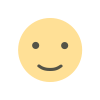
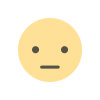
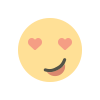
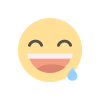
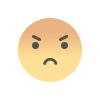
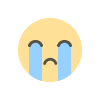
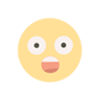





![[Computex] The new be quiet cooling!](https://technetspot.com/uploads/images/202406/image_100x75_6664d1b926e0f.jpg)








